
Android 16 Beta: Features & Release Info 2025
October 28, 2025
By subscribing, you are agreeing to Big Bold Tech's Terms and Privacy Policy.
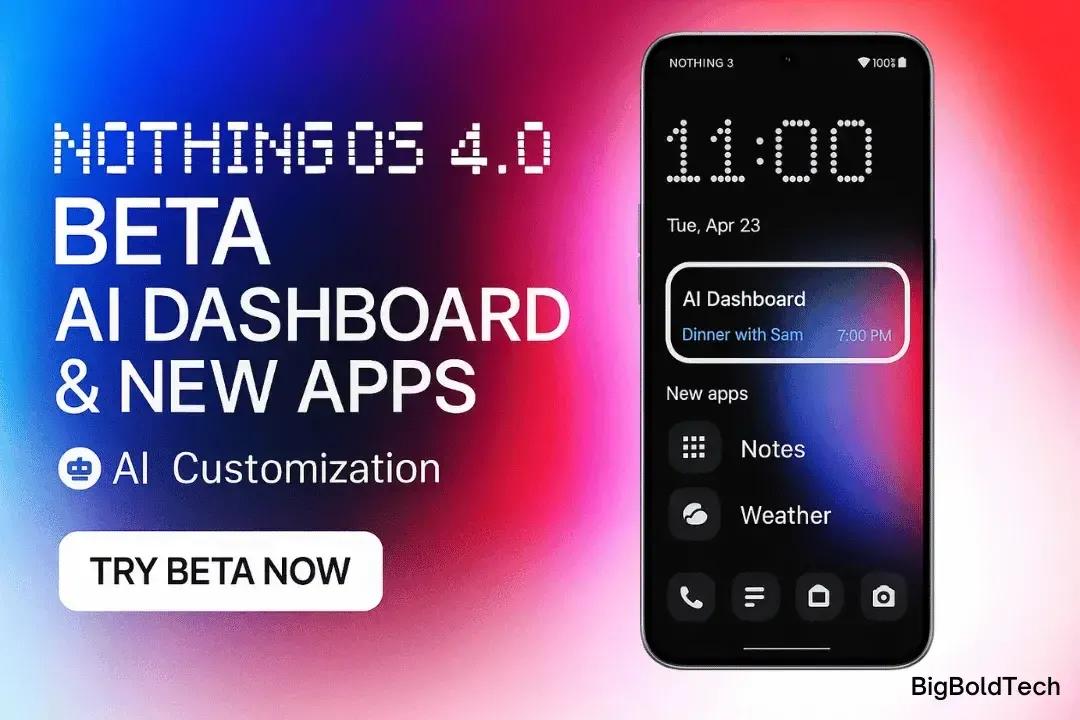
Yaskar Jung
yaskar.jung@cashkr.com
Nothing OS 4.0 is finally here in its open beta version, bringing a host of exciting features and Android 16 upgrades to eligible Nothing devices. From AI usage dashboards to Extra Dark Mode and improved camera tools, the latest software refresh promises a smarter and smoother experience for users.
This blog covers everything you need to know about Nothing OS 4.0, including supported devices, new features, and how to register for the Open Beta program.
Nothing OS 4.0 is the latest Android-based operating system from Nothing, designed to enhance usability, performance, and customization for its smartphones. It builds on Android 16, integrating AI-driven features and visual improvements. With the new OS, users can expect:
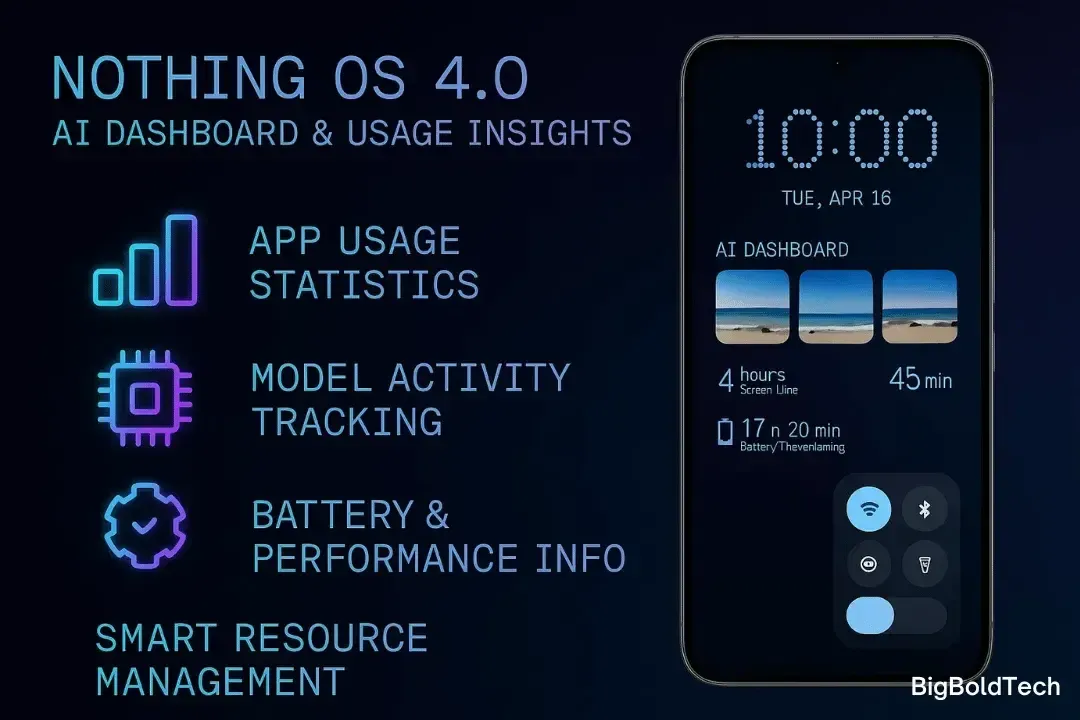
Also Read: iQOO New Launch: iQOO 15 India Release, Specs & Camera
The Nothing OS 4.0 Open Beta is available for a wide range of devices, though some are excluded temporarily:
Eligible users can experience Nothing OS 4.0 before the stable release, allowing them to explore new features and provide feedback.
The Nothing OS 4.0 Open Beta introduces multiple enhancements and fresh functionalities for Nothing smartphones:
This mode reduces eye strain and improves battery efficiency on OLED displays. Perfect for low-light usage, Extra Dark Mode darkens system UI elements while maintaining readability and visual clarity.
Multitasking is now smoother with Pop-up Views, letting users open apps in small resizable windows while continuing other activities. This is ideal for gaming, messaging, or browsing simultaneously.
The AI usage dashboard offers comprehensive details about app usage and model activity. This feature, integrated in Essential Space, allows users to monitor large model activities, making it easier to manage resources and battery life. Future beta updates are expected to bring this functionality to the Phone 3a series.
The update introduces customizable lock screen clocks and 2x2 Quick Settings tile support, allowing faster access to essential controls. Users can personalize their interface according to daily needs.
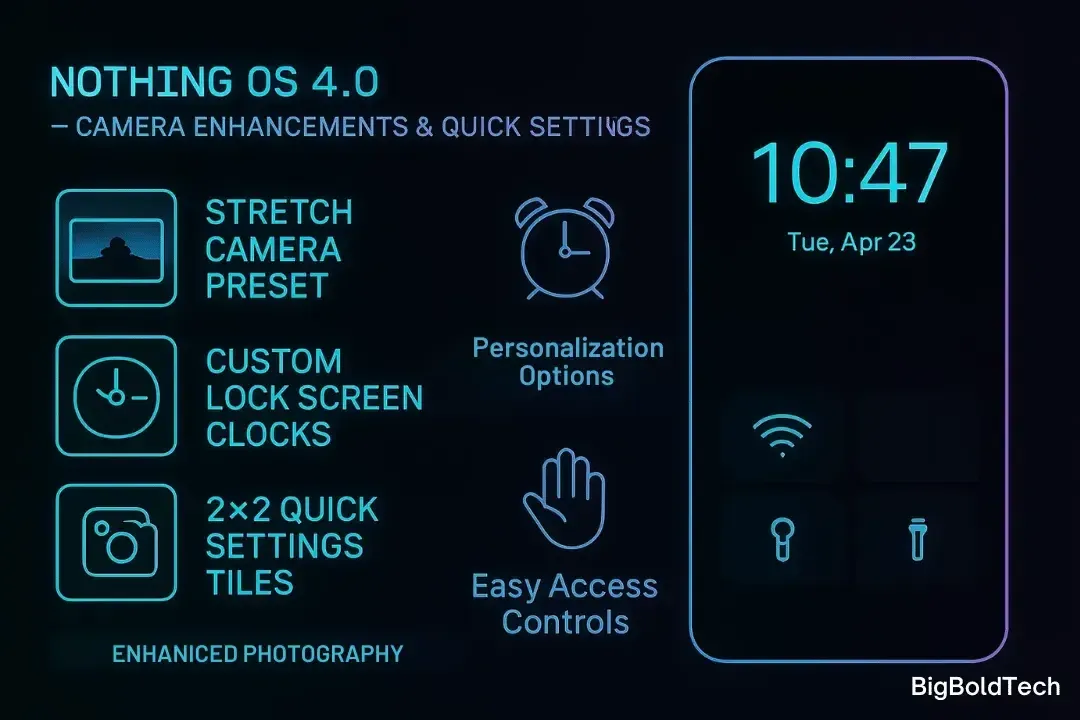
Also Read: Xiaomi Pad 8 Launched in india: HyperOS 3 & 67W Charging
Nothing in OS 4.0 adds the Stretch Camera preset for Phone 2, Phone 2a, and Phone 2a Plus. This preset enhances photos with richer shadows, extended highlights, and improved color reproduction, making everyday photography more vibrant and dynamic.
In addition to feature updates, Nothing OS 4.0 also brings:
Nothing has also introduced Essential Apps and Playground, a central hub for the community to share resources. Users can:
This makes Nothing OS 4.0 not only a functional upgrade but also a platform to engage with the community and personalize the smartphone experience.
Getting started with the Nothing OS 4.0 Beta is simple:
Once installed, you can explore all Nothing OS 4.0 features immediately. Make sure to back up important data before updating, as beta releases may have minor bugs or instabilities.
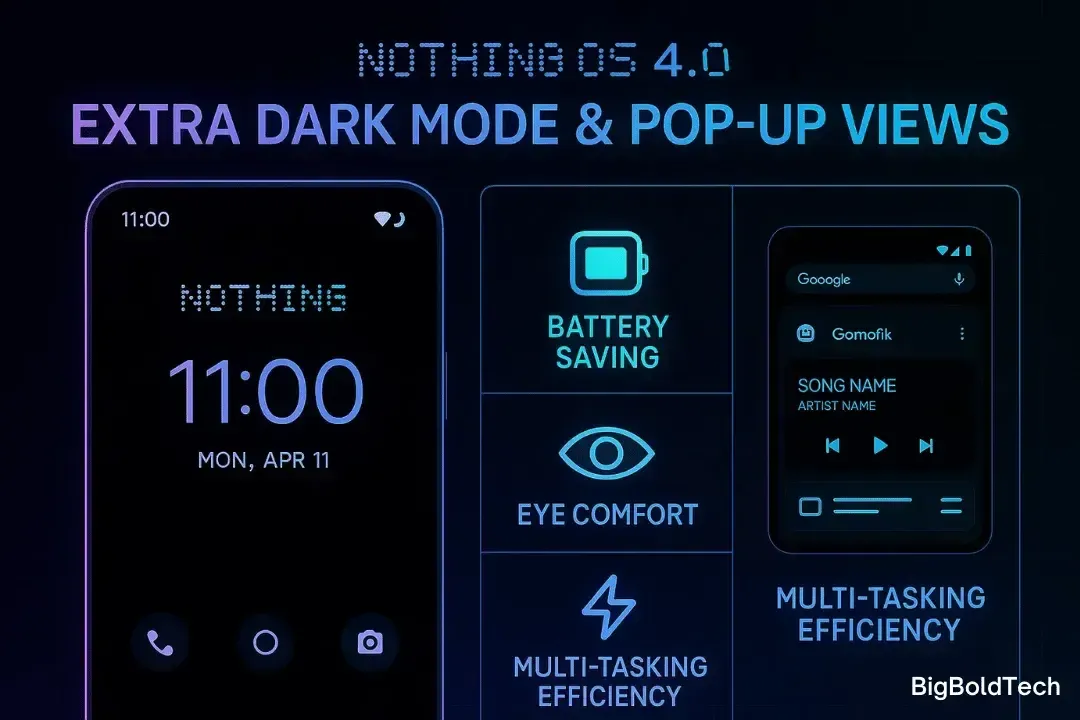
Also Read: Samsung Galaxy M36 Review | Price, Specs & Drawbacks
Nothing OS 4.0 Open Beta is a major step forward for Nothing smartphones, combining Android 16 improvements with innovative AI tools, camera enhancements, and customization options. Features like Extra Dark Mode, Pop-up Views, and the AI Dashboard provide users with smarter ways to interact with their devices.
1. Which devices can currently install Nothing OS 4.0 Beta?
The Nothing OS 4.0 Open Beta is available for Nothing Phone 3, Phone 2, Phone 2a, and Phone 2a Plus. The Phone 3a series and other models will receive beta access in the upcoming months.
2. Does Nothing OS 4.0 come with Android 16?
Yes, Nothing OS 4.0 is built on Android 16, bringing new performance improvements, system optimizations, and AI features.
3. Will the AI Dashboard be available on all devices?
Currently, the AI usage dashboard is exclusive to the Nothing Phone 3. It is expected to roll out to the Phone 3a series with later beta updates.
4. How do I revert to stable software if I face issues in beta?
You can unenroll from the beta program via the Beta Updates Hub and reinstall the latest stable release of Nothing OS through official channels.
5. Are there major camera improvements in Nothing OS 4.0?
Yes, the Stretch Camera preset enhances dynamic range, shadows, and highlights for better photos on eligible devices.
If you want to sell your old devices, then click here.